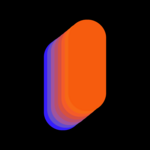How To Set Up a Gantt Chart for Project Success
A Gantt chart is an invaluable tool that provides a visual timeline for the project life cycle. It helps teams stay on track and meet project deadlines. These charts have become a staple for managing complex projects across various industries.
A Gantt chart is a form of bar chart that outlines the start and end dates of project elements. It illustrates the relationships between project tasks, making it easier for project managers to coordinate efforts and allocate project resources efficiently. They provide a holistic view of the project timeline, allowing for better planning and communication among team members.
This article will guide you through the process of setting up a simple Gantt chart diagram, which will streamline your project planning and ensure its successful execution.
Understanding Gantt Charts
Gantt charts are essentially bar charts that represent the project schedule. They include vital components such as task lists, project timelines, and dependencies. Each task is represented by a bar; the bar's length reflects the task's duration.
Timelines are on the horizontal bar, showing the progression of tasks over time. Dependencies illustrate how tasks are connected, indicating which tasks must be completed before others can begin. While creating Gantt charts requires deep planning and details, there are editable Gantt chart templates that let project managers fill in project plans, timelines, and more, giving them a good starting point.
Additionally, you can use an online Gantt chart maker or Gantt chart Excel template to visualize project deliverables, task scheduling, and the entire project scope at a glance. Gantt chart software facilitates communication among team members, ensuring everyone is aligned on project goals and timelines. This transparency is crucial for maintaining productivity and achieving project success.
Identifying Project Goals and Tasks
To set up a Gantt chart effectively, clearly define your project goals. Understanding your aim is fundamental to breaking the project into actionable tasks. Clear objectives provide direction and help establish priorities and task dependencies, ensuring that every task contributes to the project's success.
Once the goals are established, next, have a work breakdown structure that focuses on key deliverables. This involves identifying all the activities required to complete the project. Detail is essential in this phase, as missing tasks can lead to delays and complications later. Consider consulting with team members or stakeholders to ensure all aspects of the project are covered.
Prioritizing tasks and setting project milestones is crucial for maintaining momentum and tracking progress. Milestones are critical points in the project timeline that signify the completion of significant phases or deliverables.
Establishing Timelines and Deadlines
Accurate task duration estimation is critical in setting up a Gantt chart. Begin by considering the complexity of each task and the resources available. Past project data can be invaluable in making these estimations. It's essential to be realistic to avoid setting impossible deadlines, which can lead to stress and burnout.
Setting realistic deadlines involves more than calculating task durations. It requires understanding the project's scope and considering any potential obstacles or constraints.
Padding and flexibility are essential components of an effective Gantt chart timeline. They provide a buffer that can absorb the impact of unforeseen issues without affecting the overall project delivery date. This approach not only helps manage risks but also boosts team morale by reducing the pressure to meet tight, unrealistic deadlines.
Mapping Dependencies and Resources
Identifying task dependencies is crucial for understanding how different tasks interact. Some tasks cannot begin until others are completed, and these dependencies must be mapped out in the Gantt chart. This mapping helps prevent project scheduling conflicts and ensures a smooth workflow throughout the project.
Allocating resources efficiently is another crucial aspect of setting up a Gantt chart. This involves ensuring that each task has the necessary workforce, equipment, and materials to be completed on time. Resource allocation should be carefully planned to prevent bottlenecks and ensure that no part of the project is left understaffed or underfunded.
Various tools online Gantt chart software are available to assist with managing dependencies and resources. These tools offer features like automated dependency tracking and resource management, making updating and maintaining the Gantt chart easier. Utilizing such tools can significantly enhance your ability to keep the project on track and adapt to changes.
Monitoring Progress and Adjusting Plans
Once your Gantt chart is set up, it becomes a powerful tool for monitoring project progress. Regularly updating the Gantt chart template with completed tasks and any schedule changes helps maintain an accurate overview of the project status. This ongoing monitoring is essential for identifying potential bottlenecks and delays early on.
You can integrate Gantt charts into project management software for easy project tracking. You can compare actual performance against the planned project schedules. If discrepancies arise, it's crucial to analyze the causes and adjust the project plan accordingly. This may involve reallocating resources, changing timelines, or re-evaluating task priorities to keep the project on track.
Adapting the Gantt chart tools to reflect changes in the project is a dynamic process. Flexibility is critical, as projects often encounter unforeseen challenges. Maintaining an up-to-date Gantt chart lets you make informed decisions quickly, ensuring that your project remains aligned with its goals and deadlines.
Conclusion
Setting up a Gantt chart involves understanding its components, identifying task duration and timelines, mapping dependencies, and monitoring progress. By following these steps, you can effectively manage your project and enhance its chances of success. Embrace Gantt charts to streamline your project management and achieve your objectives.


 BEAMSTART
BEAMSTART