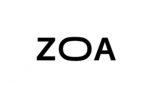A Beginner’s Guide to Using MetaTrader 5 on Mobile in 2025
In 2025, the world of financial trading is increasingly mobile. With global smartphone penetration crossing 87%, and over 60% of retail traders now placing trades via mobile apps in 2025, platforms like MetaTrader 5 (MT5) have evolved to meet the needs of on-the-go investors. Whether you're tracking the Bitcoin breakout, reacting to the latest Fed interest rate move, or placing a quick order during a geopolitical shake-up, MT5 mobile gives you real-time control in your pocket.
If you're new to trading on mobile or just transitioning from desktop to app, this guide is tailored to help you master MT5 mobile trading with confidence.
Why Mobile Trading Is the Future
Modern financial markets run 24/7, and traders can’t always stay glued to their desktops. Here’s why the MT5 mobile app has become essential:
- Real-time execution during key events like CPI releases or central bank updates.
- Access to all major asset classes including forex, commodities, indices, and crypto CFDs.
- Built-in tools and analytics, allowing full technical analysis from anywhere.
According to a Bloomberg survey in early 2025, nearly 74% of millennial and Gen Z traders rely exclusively on mobile apps for trade execution and market tracking.
Getting Started with MetaTrader 5 Mobile
- Download the App
- iOS: App Store > Search "MetaTrader 5 by MetaQuotes"
- Android: Google Play > Search "MetaTrader 5"
- Open or Log In to Your Account
- Select your broker and input login credentials.
- Choose between a demo and live account.
- Customize Your Dashboard
- Add preferred trading pairs (e.g., EUR/USD, BTC/USD)
- Choose chart styles (line, bar, candlestick)
- Enable one-click trading for fast execution
- Execute a Trade
- Tap on an asset > "Trade"
- Set order type (Market, Limit, Stop, etc.)
- Adjust volume, Stop Loss (SL), Take Profit (TP)
- Monitor Your Trades and Analyze Charts
- Use over 30 built-in indicators (MACD, RSI, Bollinger Bands, etc.)
- Zoom and scroll through historical price movements
- Draw trend-lines or Fibonacci retracements with a tap
Key Features That Make MT5 Mobile Stand Out
- Cross-device syncing: Your trades and charts remain synchronized with desktop/web versions.
- In-app newsfeed: Stay informed about market-moving headlines, such as the latest U.S.-China tariff updates or shifts in cryptocurrency regulations.
- Secure encryption: Your trading data is protected with 128-bit encryption.
- Push notifications: Instant alerts on price moves or trade execution.
Wondering if it handles crypto trading? Can you trade crypto on MetaTrader 5? Yes — the mobile app supports all major crypto CFDs with real-time charting and execution.
Best Practices for Beginners
While mobile trading offers flexibility, it's essential to approach it with strategy:
- Start with a Demo Account: Practice without risking real money. MT5 mobile offers full functionality in demo mode.
- Use Alerts: Set price-level alerts for key resistance/support zones.
- Don’t Overtrade: The convenience of mobile can encourage impulsive decisions. Stick to your strategy.
- Understand Market Conditions: For example, during the 2024 market correction following U.S. tech sanctions, automated traders saw higher drawdowns. Manual oversight—even on mobile—is vital.
Real-World Use Case: Day Trading on the Go
Imagine this: You’re at a café, sipping your coffee when news breaks that the European Central Bank is raising rates unexpectedly. With MT5 mobile, you:
- Get a push notification.
- Check the EUR/USD chart.
- See a breakout and place a trade instantly.
This agility could turn a news event into a profitable opportunity—something not easily possible without mobile access.
Conclusion
The MetaTrader 5 mobile app is more than a convenient tool—it’s a full-fledged trading platform in your pocket. From multi-asset support and built-in analytics to secured access and real-time execution, MT5 mobile is designed for the demands of modern traders.
But remember, success in trading—whether on mobile or desktop—is never just about the platform. It’s about discipline, knowledge, and preparation.
So if you're still asking, "Can you trade crypto on MetaTrader 5? Yes"—and with MT5 mobile, you can trade it anytime, anywhere.
Stay alert, stay informed, and trade smart.


 Latest News
Latest News