

- From our Sponsors -
Whether it is raising capital, acquiring customers, or hiring talent, our goal at BEAM is to save you time in developing your business. We believe one of the key areas that companies spend enormous amounts of time in is in the hiring process.
This guide will provide a simple and clear walk-through on how you can leverage on BEAM's free career tools to hire and correspond to the right talents.
1) Start out by creating a company profile.
Log in to your BEAM account and click "Create a Company Profile" on the left menu.

Upon creating your new company profile, click/tap on "Add team members". This allows you to assign representatives who are able to handle job application inquiries.

2) Add your job openings and assign representatives to manage them.
Once you have created your company profile with your team, click on 'Create new job opening'.
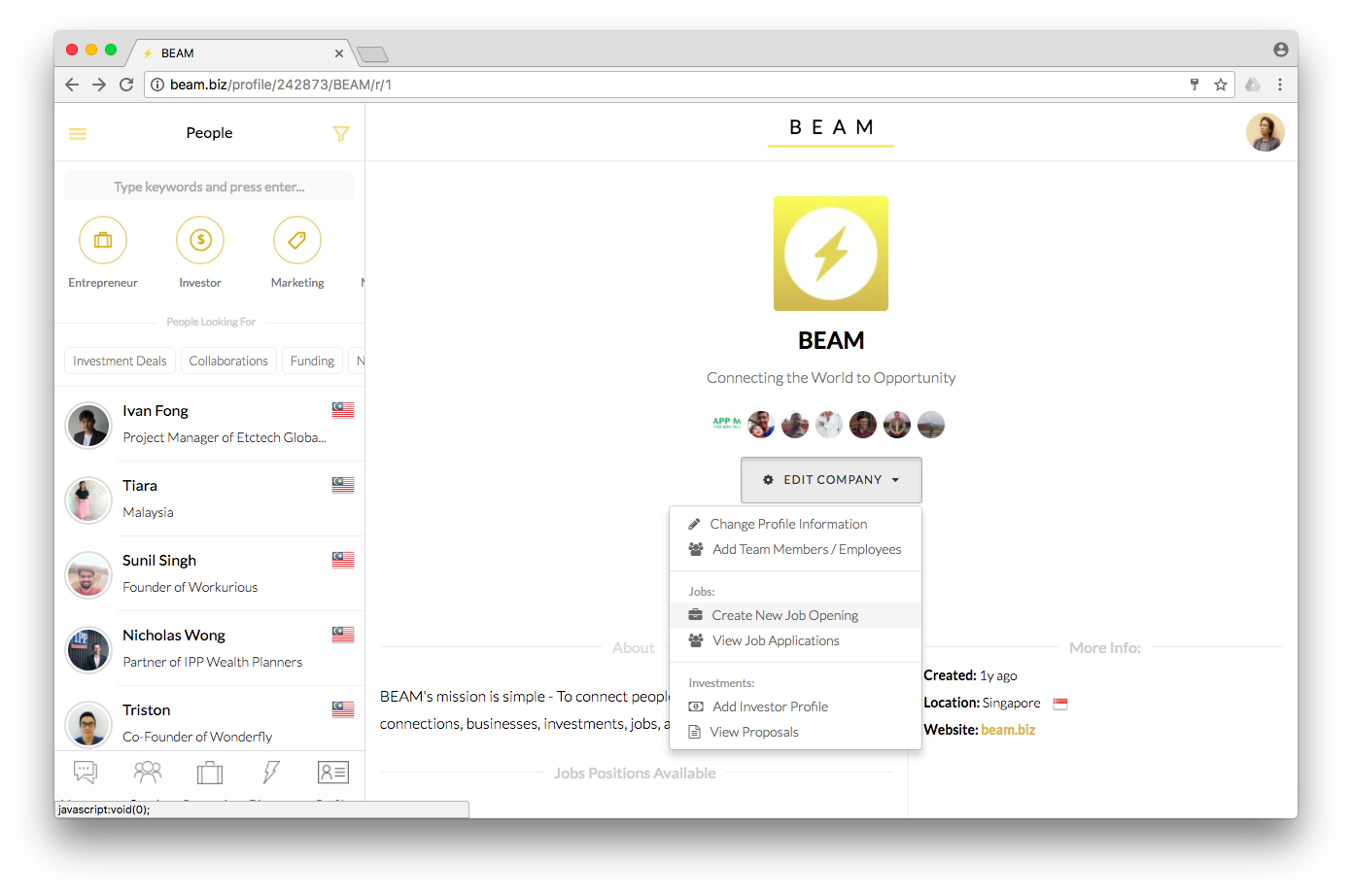
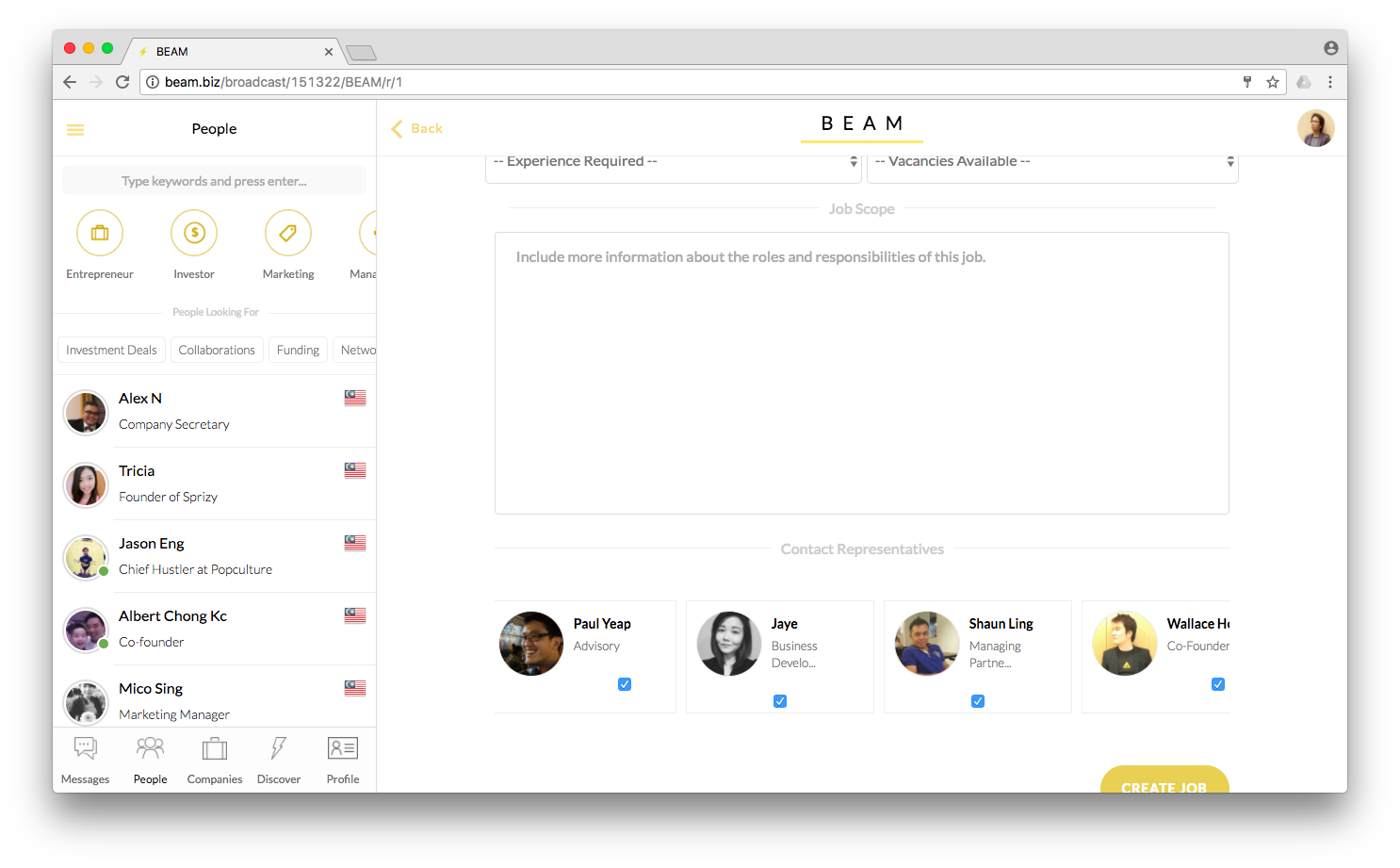
Add all the necessary information about the job position, and assign your team representatives who will be managing the position following the form above.
Once you're done, your new job position will now be discoverable on BEAM and our system will automatically distribute it to more jobseekers.
3) Responding to Candidates Applications
When you receive a new job application from a candidate, a new message (and email) will be sent to your company representatives automatically.

Easily respond to the candidate by tapping/clicking on the job application and replying to them via the 'reply' column at the bottom of the box.

In the reply field you can easily provide more information on the interview details (venue/time) or request for more information to be provided by the candidate.
It's that simple!
- From our Sponsors -